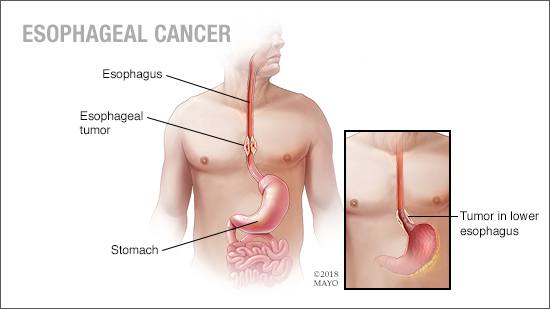In today’s competitive digital ecosystem, Customer Relationship Management (CRM) systems have become the backbone of sales, marketing, and service teams. Yet, as businesses scale, CRMs often become tangled with repetitive manual tasks, scattered data, and inconsistent workflows. Every minute spent copying contact information, manually updating lead statuses, or exporting reports is a lost opportunity to focus on actual customer engagement.
Smart workflow automation is transforming how organizations manage CRM processes. By introducing intelligent, rule-based automation, businesses can streamline operations, enhance collaboration, and achieve faster, more reliable results. Instead of relying on scattered tools and manual interventions, automation connects everything, ensuring that information flows seamlessly across departments.
The Growing Complexity of CRM Operations
Modern CRM systems are far more than contact databases. They manage marketing campaigns, track customer interactions, monitor sales pipelines, and even integrate with analytics platforms. While this power drives performance, it also introduces complexity. Sales and marketing teams often find themselves working in silos, duplicating data entry, manually syncing leads, and struggling to maintain consistency.
Automation addresses these challenges by enabling CRMs to “talk” to other business tools without constant human intervention. It creates a unified environment where marketing activities, customer communication, and reporting are connected, allowing teams to work faster and with fewer mistakes.
This is where n8n integration services make a difference. By connecting CRMs like HubSpot, Salesforce, and Zoho with other applications, n8n automates repetitive tasks and synchronizes data in real time. Whether it’s transferring new leads from forms to the CRM or updating customer records after a sale, automation ensures precision and continuity without requiring constant supervision.
Redefining CRM Efficiency Through Intelligent Automation
The purpose of workflow automation isn’t to replace people; it’s to remove bottlenecks that prevent them from working effectively. When repetitive CRM operations such as follow-up scheduling, lead qualification, or data cleaning are automated, teams can focus on strategic initiatives that directly influence revenue and growth.
Smart automation uses logic-based triggers to initiate actions. For example, when a new lead is captured through a website form, the CRM can automatically assign it to the right salesperson, send a personalized welcome email, and log the activity under the customer profile. What previously required multiple steps from different team members now happens in seconds.
The beauty of today’s no-code automation tools like n8n is that they allow even non-technical users to design complex workflows without writing code. Marketing and operations professionals can map out logic visually, connecting CRM events, APIs, and communication tools, ensuring that processes remain transparent and adaptable as business needs evolve.
Key Advantages of Smart CRM Workflow Automation
Workflow automation delivers far-reaching benefits that transform how organizations approach customer management.
Reduced Manual Workload and Time Savings
Automation eliminates repetitive, low-value tasks such as updating customer data, scheduling reminders, or generating reports. Teams can focus on strategic work, improving efficiency, and reducing burnout from monotonous activities.
Enhanced Data Accuracy and Real-Time Updates
One of the biggest causes of CRM inefficiency is inconsistent data. Automated workflows ensure that records are updated instantly across systems, preventing mismatched information or duplicate entries. With up-to-date insights, managers can make faster, more informed decisions.
Unified Collaboration Across Departments
Sales, marketing, and support teams often rely on different tools. Automation bridges this gap by syncing CRMs with communication platforms, email marketing tools, and helpdesk systems. The result is smoother collaboration and better customer visibility across teams.
Accelerated Customer Engagement
When communication and data are automated, responses to leads or clients happen instantly. Automated notifications, follow-ups, and task creation ensure no opportunity slips through the cracks.
Practical Use Cases for CRM Workflow Automation
Automation offers measurable benefits when applied to specific, repeatable business processes. Below are some common applications:
Automated Lead Capture and Assignment
Instead of manually adding leads from web forms or social ads into the CRM, automation can capture the data instantly and route it to the appropriate salesperson based on criteria like region, product interest, or lead source.
Real-Time Email and Communication Sync
Smart automation ensures that every interaction, whether through email or chat, is logged into the CRM. This creates a complete record of communication history for every customer, allowing sales teams to maintain personalized relationships.
Customer Onboarding Workflows
When a deal closes, automation can trigger a series of actions: sending a welcome message, notifying the onboarding team, and updating billing or project management tools. These processes minimize manual errors and provide a smoother customer experience.
Performance Dashboards and Reports
Automation can generate and share performance summaries directly from CRM data. Weekly or monthly sales reports are automatically emailed to managers, reducing the need for manual report compilation.
Smarter CRM Pipelines with Data Connectivity
The real power of automation lies in integration, connecting CRMs with other systems like ERP, marketing automation, customer support, and analytics platforms.
When these systems operate in harmony, data no longer sits idle. Customer inquiries in support software can instantly update CRM records. Purchase data from ERP can inform personalized marketing campaigns. This interconnected environment builds transparency and speeds up decision-making.
To achieve such coordination, it’s important to design workflows strategically:
- Identify key bottlenecks where manual tasks delay CRM updates.
- Choose automation tools that support your CRM’s API and business logic.
- Test workflows with a small dataset before scaling to all teams.
By creating a well-structured automation architecture, organizations ensure scalability, accuracy, and ease of maintenance.
Best Practices for Implementing CRM Workflow Automation
Implementing automation requires planning and a clear understanding of both business goals and technical constraints.
Map and Prioritize Critical Workflows
Before automating, identify which CRM tasks consume the most time or cause the most errors. Start with those that have measurable outcomes, like lead assignment or follow-up reminders.
Maintain Data Hygiene and Security
Automation can move large volumes of data across systems. Establish validation checks and security protocols to prevent incorrect or unauthorized data transfers.
Involve Cross-Functional Teams
Automation should not be implemented in isolation. Include marketing, sales, and IT teams in planning to ensure alignment between process logic and business strategy.
Monitor and Optimize Regularly
Workflows are not static; they must evolve as customer behavior and CRM features change. Continuously monitor performance metrics to refine automation rules for better efficiency.
Trends in CRM Workflow Automation
CRM automation is shifting beyond simple task execution to predictive and adaptive intelligence.
Future workflows will leverage artificial intelligence to interpret customer signals, predict purchase intent, and recommend next steps automatically. For example, CRMs may soon trigger personalized offers when a customer’s behavior matches a pattern identified by machine learning.
Additionally, automation will integrate seamlessly with conversational AI and chatbots, allowing CRMs to interact with customers autonomously while keeping human teams in control. The result is a smarter, faster, and more adaptive business ecosystem.
Mistakes to Avoid in CRM Automation
While the potential of workflow automation is immense, poor implementation can lead to inefficiencies instead of solving them.
- Over-Automating Processes: Not every task should be automated. Complex decisions that require human judgment should remain manual.
- Ignoring Data Quality: Automation amplifies errors if source data is unreliable. Always clean and validate data before creating workflows.
- Lack of Documentation: Every workflow should be documented so that teams understand dependencies and can troubleshoot issues easily.
- Failing to Train Users: End-users must know how automation affects their daily tasks. Proper training ensures adoption and reduces confusion.
Avoiding these pitfalls ensures that automation delivers measurable improvements instead of operational chaos.
How Automation Changes CRM Dynamics
Companies that implement automation within their CRM processes often experience dramatic improvements within months.
- Sales teams report faster deal cycles as lead routing and follow-up actions become instant.
- Marketing teams achieve higher campaign ROI because customer data is more accurate and accessible.
- Support teams can deliver personalized service since all customer information is synchronized across platforms.
Ultimately, automation transforms CRMs from simple databases into intelligent, adaptive systems that support every customer interaction, from first contact to long-term retention.
Summary
Smart workflow automation is not just a technical enhancement; it’s a strategic shift toward operational excellence. By reducing manual effort, improving collaboration, and ensuring real-time accuracy, automation turns CRMs into the central engine of business productivity.
Businesses that adopt these practices gain a competitive advantage: faster execution, better data-driven decisions, and more meaningful customer relationships.
Whether you’re running a small sales operation or managing enterprise-level CRM infrastructure, embracing smart automation is no longer optional; it’s essential for sustained growth in the digital era.