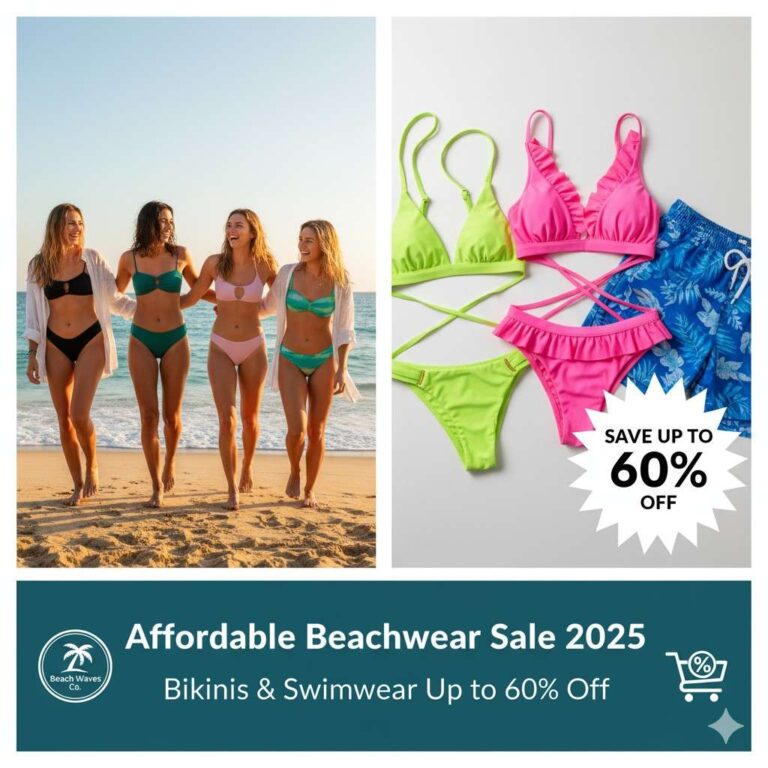Navigating WooCommerce accounting and WooCommerce bookkeeping can feel like a maze, especially for new e-commerce store owners. The default WooCommerce reports simply aren’t enough for tax compliance or real financial insight. If you’re still relying on messy spreadsheets, you’re not running a business—you’re running a highly inefficient data-entry operation.
Here is your essential, SEO-optimized checklist to transform your finances from chaos into a scalable system.
Phase 1: Setting the Foundation for Accurate E-commerce Bookkeeping
To master WooCommerce accounting, you need granular data, not just summary figures.
- Stop Tracking Deposits, Start Tracking Gross Sales: Payment processors (Stripe, PayPal) send net payouts (sales minus fees and refunds). Your accounting must record the Gross Sale (your full revenue) and the Processor Fee (your operating expense) separately. This is non-negotiable for calculating true profit.
- Lock Down Your Chart of Accounts: Create specific income accounts for Product Sales, Shipping Income, and Taxes Collected. Create expense accounts for Payment Processor Fees and Cost of Goods Sold (COGS). Proper categorization is the backbone of good financial reporting.
Phase 2: Automation is Your Profit Protection Strategy
The core of efficient WooCommerce accounting lies in eliminating human error through automation.
- Invest in Two-Way Sync Integration: A basic connector won’t cut it. You need a robust integration (often a third-party plugin) to automatically push orders, refunds, and COGS data from your WooCommerce store directly into professional software like Xero or QuickBooks. This ensures your WooCommerce bookkeeping is always up-to-date.
- Implement Perpetual COGS Tracking: For any store selling physical products, COGS is your biggest variable. Integrate a COGS plugin to automatically attach the “landed cost” (product cost + freight) to every sale transaction. Without this, your reported profit margin is fiction.
Phase 3: Financial Health and Scalability
- Master Multi-Channel Reconciliation: Are you selling on Amazon or Etsy alongside WooCommerce? Your accounting system must be able to consolidate all sales channels and tag transactions by platform. This allows you to generate a single, unified Profit & Loss statement to see where your business is truly making money.
Ready to Scale Beyond Spreadsheets?
If this checklist feels overwhelming, you’re not alone. The unique challenges of inventory, fees, and multi-state tax compliance make WooCommerce accounting complex.
You’re a brilliant entrepreneur, not a full-time bookkeeper. Stop wasting hours wrestling with reconciliation and focusing on just managing your accounts. It’s time to get an expert to set up, manage, and optimize your financial systems.
Let Accountsly turn your chaotic WooCommerce data into clear, actionable financial intelligence.
Get a Free Consultation with Accountsly Today and Scale Your E-commerce Profits!
Book A Call: https://calendly.com/accountsly