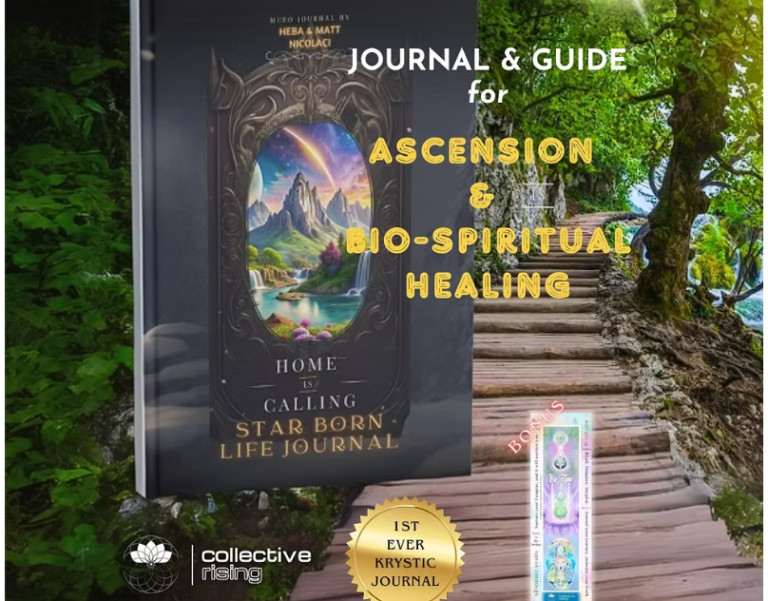When it comes to building a website, design isn’t just about looking good—it’s about creating a functional, intuitive experience that keeps visitors engaged. A well-designed site can boost trust, conversions, and brand credibility. But even the most creative projects can fall flat if common web design mistakes sneak in.
At ReloadUX, we’ve seen firsthand how small design missteps can cause big usability issues. Whether you’re a startup or an established business, avoiding these pitfalls can make the difference between a site people bounce away from and one they bookmark.
Here are 10 of the most common web design mistakes—and how you can sidestep them.
1. Cluttered Layouts
A cluttered website overwhelms users with too much information at once. It’s tempting to showcase everything you offer right on the homepage, but too much content leads to cognitive overload.
How to Avoid It:
Use a clean, minimalist design with plenty of white space. Prioritize key information and guide visitors through your site with a clear visual hierarchy. A focused layout ensures visitors know where to look first and what action to take next.
2. Poor Navigation
If users can’t find what they’re looking for quickly, they’ll leave—fast. Confusing menus, hidden links, or too many navigation options all contribute to a poor experience.
How to Avoid It:
Create a simple, intuitive navigation menu. Group related pages under clear categories and keep the number of main menu items under seven. Adding a search function can also help visitors locate specific content without digging through menus.
3. Slow Loading Speed
Your website might look stunning, but if it takes too long to load, users will abandon it. Site speed is also a ranking factor for search engines, so slow pages can hurt both user experience and SEO.
How to Avoid It:
Optimize images, use modern file formats, enable browser caching, and choose a reliable hosting provider. Regularly test your site’s speed using tools like Google PageSpeed Insights to catch performance issues early.
4. Ignoring Mobile Optimization
With most web traffic coming from smartphones, a site that doesn’t adapt to mobile devices is a major liability. Poor mobile design means pinching, zooming, and endless scrolling—none of which keep users happy.
How to Avoid It:
Adopt a mobile-first approach. Use responsive design techniques so your site automatically adjusts to different screen sizes. Test on multiple devices to ensure the mobile experience is smooth and intuitive.
5. Weak Calls to Action (CTAs)
Even if your design is stunning, users won’t take the next step without clear direction. Weak or missing CTAs can cost you leads and sales.
How to Avoid It:
Place visually distinct CTAs throughout your site, using action-oriented language like “Get Started,” “Download Now,” or “Book a Free Consultation.” Make sure they stand out but still fit your overall design.
6. Overuse of Stock Images
Stock photos can save time, but relying on them too heavily can make your brand look generic or inauthentic. Users can often spot stock images instantly, which reduces trust.
How to Avoid It:
Use original photography whenever possible. If you must use stock images, choose high-quality ones that feel natural and align with your brand’s tone. Customize them with overlays, filters, or text to make them feel unique.
7. Inconsistent Branding
A site that changes colors, fonts, and tone from page to page feels unprofessional. Inconsistent branding confuses visitors and weakens brand recognition.
How to Avoid It:
Develop a brand style guide that covers your color palette, typography, logo usage, and tone of voice. Apply it consistently across all pages to create a cohesive, recognizable brand experience.
8. Overcomplicated Forms
If your contact or sign-up forms are too long, visitors will likely abandon them. Every extra field creates friction.
How to Avoid It:
Keep forms short and request only essential information. For longer forms, break them into steps to avoid overwhelming users. Clear labels and error messages also improve usability.
9. Not Prioritizing Accessibility
A beautiful design means little if it’s not accessible to everyone, including users with disabilities. Missing alt text, poor color contrast, and non-descriptive links create barriers.
How to Avoid It:
Follow Web Content Accessibility Guidelines (WCAG). Use descriptive alt text for images, ensure sufficient color contrast, and design keyboard-friendly navigation. Accessibility isn’t just ethical—it expands your audience.
10. Neglecting Ongoing Maintenance
A site that looks great on launch day can quickly become outdated if left untouched. Broken links, outdated content, and old design trends all signal neglect.
How to Avoid It:
Regularly audit your site for broken elements, refresh content, and update design elements to stay current. Treat your website as a living asset that evolves with your business.
Final Thoughts
Avoiding these common web design mistakes is about more than aesthetics—it’s about creating a user-friendly, conversion-driven experience that reflects your brand’s professionalism. At ReloadUX, we believe great design happens when creativity meets usability.
By keeping layouts clean, navigation simple, and content accessible, you’ll create a website that not only looks impressive but also works hard for your business.